Two awesome APIs you probably haven't heard of: SharedCount and RESTMailer
I wanted to highlight a couple of APIs which I’ve found very useful, but haven’t seemed to have gotten much exposure: SharedCount and RESTMailer. I have no connection to these services, I just think they’re great!
ShareCount
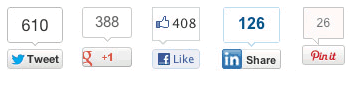
Social sharing buttons (pictured above) are all the rage these days. The problem is they’re generally loaded in an <iframe>, which means you don’t have any control over their styling or behaviour. It’s possible to make custom sharing buttons (as you see on this site) - but it’s tricky to recreate the official buttons’ dynamic share count.
The problem is that the different APIs for Facebook, Twitter, Google+ etc. all provide different methods for fetching a page’s share count. This Gist gives a taste of what a headache fetching the various stats can be.
This is where SharedCount comes in handy. Just pass in the url of your page, and you get a breakdown of share counts across a bunch of services:
"http://api.sharedcount.com/?url=http%3A%2F%2Fwww.alexpeattie.com%2Fprojects%2Fjustvector_icons%2F"
{
"StumbleUpon": 0,
"Reddit": 0,
"Facebook": {
"commentsbox_count": 0,
"click_count": 0,
"total_count": 177,
"comment_count": 52,
"like_count": 23,
"share_count": 102
},
"Delicious": 245,
"GooglePlusOne": 11,
"Buzz": 0,
"Twitter": 465,
"Diggs": 0,
"Pinterest": 0,
"LinkedIn": 211
}SharedCount supports JSONP and has built in caching, HTTP and HTTPS endpoints and a generous 100,000 req/day limit.
RESTMailer
Adding a contact form to an otherwise static site is a common problem. Often sites will use a service like Foxyform or JotForm to embed a 3rd-party contact form. Again we have the same problems as above: a lack of control over styling and behaviour.
RESTMailer offers a much better alternative. You build your own form in vanilla HTML, and style it however you want:
<form id="contact-form" action="">
<input type="text" placeholder="Your Name" name="name" />
<input type="text" placeholder="Your Email Address" name="email" />
<input type="text" placeholder="Subject" name="subject" />
<button type="submit">Send</button>
</form>and then you can send your email with a $.post request to RESTMailer’s API:
$('#contact-form').on('submit', function () {
$.ajax({
type: 'POST',
url: 'http://restmailer-mihir.rhcloud.com/send/[USERNAME]',
data: $('#contact-form').serialize(),
dataType: 'text',
success: function () {
alert('Message sent!')
}
})
})RESTMailer also handily offers (optional) server-side validation.

Hi Alex,
We agree that SharedCount is awesome. Unfortunately, they have closed their door to new signups and have decided to shut down. https://www.sharedcount.com...
I started EngagedCount (https://engagedcount.com) in order to fill the void left by their exit. I'm committed to keeping social share counts open and accessible even as social networks move to keep this data inside their walled gardens.